What are the benefits of AWS CloudFormation?
Introduction
AWS CloudFormation is a service provided by Amazon Web Services (AWS) that allows users to create and manage a collection of AWS resources, such as EC2 instances, RDS databases, and S3 buckets, in a repeatable and automated way. With AWS CloudFormation, users can use templates to define the infrastructure they need and deploy it quickly and consistently across multiple regions and accounts. It also enables users to update and delete resources as needed, simplifying the management of complex infrastructure. Overall, AWS CloudFormation provides a scalable, efficient, and cost-effective way to manage infrastructure on AWS.
The purpose of this article is to provide readers with an understanding of the benefits of AWS CloudFormation. It will explain how AWS CloudFormation can help users manage their infrastructure more efficiently by automating the deployment and management of AWS resources. The article will also highlight the scalability, cost-effectiveness, and standardization benefits of using AWS CloudFormation. Additionally, the article will provide real-world examples of companies that have successfully used AWS CloudFormation and offer best practices to help readers use the service effectively. Ultimately, the article aims to inform and educate readers on the benefits of AWS CloudFormation, helping them to make informed decisions about whether or not to adopt the service for their own infrastructure management needs.
AWS CloudFormation is a service provided by Amazon Web Services (AWS) that enables users to manage and deploy their AWS infrastructure resources in a repeatable and automated way. It uses templates to define the resources required and then deploys and manages them in a consistent and predictable manner.
Read More: What is the use of AWS CloudFormation?
The key features of AWS CloudFormation include:
Infrastructure as Code: AWS CloudFormation allows users to define their infrastructure in code, enabling the infrastructure to be versioned, reviewed, and audited.
Automation: With AWS CloudFormation, users can automate the deployment and management of their AWS resources, reducing the potential for human error and increasing the efficiency of the deployment process.
Scalability: AWS CloudFormation supports the creation of scalable infrastructure that can easily be scaled up or down to meet changing demands.
Standardization: AWS CloudFormation allows users to define their infrastructure using templates, ensuring that resources are created consistently and according to best practices.
Cost-effectiveness: AWS CloudFormation can help to optimize the cost of AWS resources by allowing users to quickly and easily provision resources only when needed and delete them when they are no longer required.
Multi-region and multi-account support: AWS CloudFormation enables users to deploy infrastructure across multiple AWS regions and accounts, providing greater flexibility and scalability.
AWS CloudFormation uses templates to define and deploy AWS resources in a repeatable and automated way. These templates are JSON or YAML formatted text files that describe the AWS resources and their dependencies.
Template creation: Users create a CloudFormation template that describes the AWS resources they want to deploy. The template includes details such as the resource type, properties, and any dependencies.
Stack creation: Users create a stack in CloudFormation, which represents a collection of AWS resources. The stack is created by specifying the CloudFormation template and any required parameters.
Resource provisioning: CloudFormation provisions the AWS resources specified in the template, in the order defined by the dependencies.
Stack updates: If changes are required to the AWS resources, users can update the CloudFormation stack by making changes to the template and then updating the stack.
Stack deletion: When the AWS resources are no longer required, users can delete the CloudFormation stack, which deletes all of the resources provisioned by the stack.
Overall, AWS CloudFormation simplifies the deployment and management of AWS resources by providing a consistent and automated way to define, deploy, and update infrastructure. It also provides a centralized view of infrastructure resources and dependencies, making it easier to manage complex infrastructure deployments.
Benefits of AWS CloudFormation
AWS CloudFormation provides significant scalability and flexibility benefits, enabling users to easily scale their infrastructure resources up or down based on changing demands.
Scalability: With AWS CloudFormation, users can define and deploy infrastructure resources in a scalable way by creating templates that specify the number of resources required. For example, a user can create a CloudFormation template that defines a group of EC2 instances and specifies the desired capacity of the group. As demand increases, CloudFormation can automatically scale up the number of EC2 instances to meet the increased demand, ensuring that the application remains available and responsive. Similarly, as demand decreases, CloudFormation can automatically scale down the number of instances, reducing costs.
Flexibility: AWS CloudFormation enables users to deploy infrastructure resources across multiple AWS regions and accounts, providing greater flexibility and scalability. For example, a user can create a CloudFormation stack that deploys resources in multiple regions, allowing them to provide a global service. Additionally, users can use CloudFormation to deploy infrastructure resources that are required for specific use cases, such as development, testing, or production environments. By using CloudFormation templates to define infrastructure resources, users can easily create, modify, and delete resources as needed, providing greater flexibility and agility.
Simplifies Infrastructure Management
AWS CloudFormation simplifies infrastructure management by providing a centralized and automated way to define, deploy, and manage AWS resources.
Centralized view of resources: With CloudFormation, users can create templates that define their infrastructure resources and dependencies. These templates provide a centralized view of the resources, making it easier to manage complex infrastructure deployments. CloudFormation also provides a dashboard that allows users to view and manage their CloudFormation stacks, making it easy to monitor the status of their resources and identify any issues.
Automation: CloudFormation automates the deployment and management of AWS resources, reducing the potential for human error and increasing the efficiency of the deployment process. Users can define their infrastructure resources in code, allowing them to easily create, modify, and delete resources as needed. CloudFormation also automatically handles dependencies between resources, ensuring that resources are created in the correct order and that they are properly configured.
Standardization: CloudFormation allows users to define their infrastructure using templates, ensuring that resources are created consistently and according to best practices. This helps to reduce the risk of configuration errors and makes it easier to ensure that resources are compliant with regulatory requirements.
Consistency and standardization
AWS CloudFormation provides consistency and standardization benefits by enabling users to define their infrastructure resources using templates, which ensures that resources are created consistently and according to best practices.
Consistency: CloudFormation enables users to define their infrastructure in a consistent way by using templates to describe the resources required. These templates can be versioned, reviewed, and audited, ensuring that changes to the infrastructure are tracked and managed properly. Additionally, CloudFormation ensures that resources are created in the correct order, reducing the potential for errors and simplifying the deployment process.
Standardization: CloudFormation enables users to define their infrastructure using templates that follow AWS best practices and standards. This helps to ensure that the infrastructure is compliant with regulatory requirements and that it is secure, scalable, and efficient. By using CloudFormation templates, users can avoid manual configuration errors and ensure that their infrastructure is configured consistently across multiple environments and accounts.
Cost-effective
AWS CloudFormation provides cost-effective benefits by enabling users to manage and optimize their infrastructure resources in a way that reduces costs and improves efficiency.
Optimization: CloudFormation enables users to optimize their infrastructure resources by defining them in a consistent and automated way. This consistency helps to avoid overprovisioning or underutilization of resources, which can lead to unnecessary costs. Additionally, CloudFormation enables users to scale their resources up or down based on demand, which helps to avoid overprovisioning during periods of low demand.
Automation: CloudFormation automates the deployment and management of infrastructure resources, reducing the need for manual intervention and reducing the potential for errors. This automation helps to improve efficiency and reduce the time required to manage infrastructure resources, which can result in cost savings.
Cost estimation: CloudFormation enables users to estimate the cost of their infrastructure resources before deploying them, which helps to avoid surprises and ensures that users are aware of the costs associated with their infrastructure. Additionally, CloudFormation provides detailed cost breakdowns for each resource in a stack, making it easy to identify which resources are driving the cost of the infrastructure.
Speed up infrastructure deployment
Automation: CloudFormation automates the deployment and management of AWS resources, reducing the need for manual intervention and increasing the speed at which resources can be deployed. Users can define their infrastructure resources in code, allowing them to easily create, modify, and delete resources as needed. CloudFormation also handles dependencies between resources, ensuring that resources are created in the correct order and that they are properly configured.
Repeatable: CloudFormation enables users to create templates that define their infrastructure resources and dependencies. These templates can be versioned, reviewed, and audited, ensuring that changes to the infrastructure are tracked and managed properly. Additionally, these templates can be reused across multiple environments and accounts, providing a repeatable way to deploy infrastructure resources.
Standardization: CloudFormation enables users to define their infrastructure using templates that follow AWS best practices and standards. This helps to ensure that the infrastructure is compliant with regulatory requirements and that it is secure, scalable, and efficient. By using CloudFormation templates, users can avoid manual configuration errors and ensure that their infrastructure is configured consistently across multiple environments and accounts.
Real-world Use cases of AWS CloudFormation
Many companies use AWS CloudFormation to deploy and manage their infrastructure resources in the cloud. Here are a few examples of companies and how they leverage the benefits of AWS CloudFormation:
Netflix: Netflix is one of the most well-known companies that uses AWS CloudFormation. They use it to deploy and manage their infrastructure resources in the cloud. Netflix's infrastructure is highly dynamic, with thousands of servers being launched and terminated every day. CloudFormation enables Netflix to manage this dynamic infrastructure at scale, by automating the deployment and management of their resources.
Airbnb: Airbnb uses AWS CloudFormation to manage their infrastructure resources and to reduce the time required to deploy new features. Airbnb's infrastructure is complex, with multiple microservices and databases. CloudFormation enables Airbnb to manage this complexity by defining their infrastructure resources in code and by automating their deployment and management.
Dow Jones: Dow Jones uses AWS CloudFormation to manage their infrastructure resources and to reduce costs. CloudFormation enables Dow Jones to automate their infrastructure deployment, which helps to reduce the time required to deploy new resources. Additionally, CloudFormation enables Dow Jones to optimize their infrastructure resources, by scaling them up or down based on demand.
Foursquare: Foursquare uses AWS CloudFormation to manage their infrastructure resources and to ensure consistency and standardization. Foursquare's infrastructure is distributed across multiple AWS accounts and regions. CloudFormation enables Foursquare to manage this distributed infrastructure by defining their infrastructure resources in code and by ensuring that they are configured consistently across multiple accounts and regions.
Best Practices for AWS CloudFormation
Here are some tips and best practices for using AWS CloudFormation effectively:
Start small: Begin by creating simple templates and gradually increase the complexity as you become more familiar with CloudFormation. Starting small helps you to avoid common mistakes and enables you to understand the core concepts of CloudFormation.
Use parameterization: Parameterization enables you to create reusable templates that can be customized for different environments and use cases. By using parameters, you can create templates that are more flexible and easier to maintain.
Validate templates: Before deploying a CloudFormation stack, use the "validate-template" command to check the syntax and structure of the template. This can help to identify errors before deploying the stack.
Use version control: Use version control to manage your CloudFormation templates, just as you would with any other code. This enables you to track changes, review code, and collaborate with other team members.
Use AWS CloudFormation Designer: AWS CloudFormation Designer is a visual tool that enables you to create, view, and modify CloudFormation templates. This tool can help you to understand the structure of your templates and to identify errors more easily.
Monitor your stacks: Use CloudFormation's monitoring features to monitor your stacks and to identify issues. CloudFormation provides metrics, logs, and events that can help you to troubleshoot issues and to optimize your infrastructure resources.
Use CloudFormation StackSets: CloudFormation StackSets enables you to deploy CloudFormation stacks across multiple accounts and regions with a single template. This can help you to manage large-scale infrastructure deployments more easily.
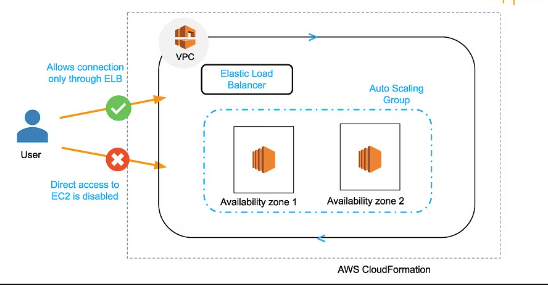
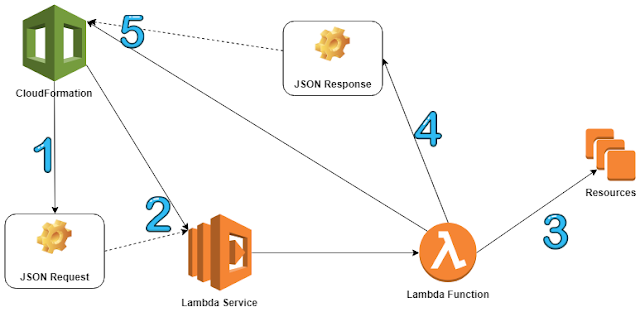
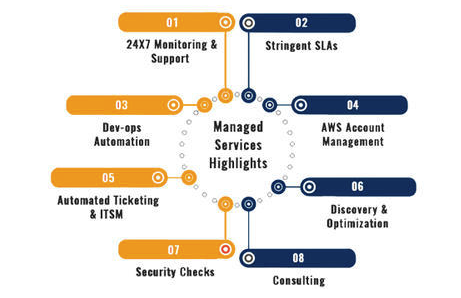

Comments
Post a Comment