What is AWS CloudFormation?
Introduction
AWS CloudFormation is a service provided by Amazon Web Services (AWS) that allows users to automate the process of creating, updating, and deleting AWS infrastructure resources. It is a management tool that enables users to model and set up their AWS resources using a simple and easy-to-use template language. With AWS CloudFormation, you can define all the resources you need for your application or infrastructure in a single template file, and then create, update, and manage these resources as a single stack.
Benefits of using AWS CloudFormation
There are several benefits to using AWS CloudFormation:
Infrastructure as Code (IaC): AWS CloudFormation allows you to manage your infrastructure resources as code. This means that you can version control your templates, automate resource deployments, and streamline the process of creating and updating resources.
Consistency and Repeatability: With AWS CloudFormation, you can define the exact resources and configurations you need for your application or infrastructure. This helps ensure consistency across environments and makes it easier to repeat the same setup process multiple times.
Improved Collaboration: AWS CloudFormation templates can be shared and collaborated on with your team. This makes it easier to work together on infrastructure projects and reduces the risk of manual configuration errors.
Simplified Deployments: AWS CloudFormation automates the deployment process, reducing the time and effort required to set up and manage resources manually.
Cost Optimization: AWS CloudFormation helps you optimize your AWS costs by providing a centralized view of your resources and usage.
Features of AWS CloudFormation
Stack Management: AWS CloudFormation allows you to manage your resources as a single stack. This makes it easier to keep track of the resources you have deployed, and to update or delete them as needed.
Template Language: AWS CloudFormation templates use a simple and easy-to-use syntax to define your resources and configurations. This makes it easier to understand and manage your infrastructure.
Automated Deployments: AWS CloudFormation automates the process of creating and updating resources, reducing the time and effort required for manual deployments.
Rollback on Error: AWS CloudFormation provides automatic rollback on error, which means that it will automatically undo any changes made to your resources in the event of a failure.
Resource Tracking: AWS CloudFormation provides detailed information about the status of your resources and stack events, making it easier to monitor and track the progress of your deployments.
AWS CloudFormation allows you to manage and provision AWS infrastructure resources in a predictable and repeatable way. To do this, you create a CloudFormation stack, which is a collection of AWS resources that you can manage as a single unit.
To create a CloudFormation stack, you need to provide a CloudFormation template, which is a JSON or YAML-formatted text file that defines the resources you want to create and their configuration. You can use the AWS Management Console, the AWS CLI, or the AWS CloudFormation API to create a stack.
The process of creating a stack involves several steps, including:
- Define the CloudFormation template that describes the resources you want to create
- Upload the template to an S3 bucket or provide the template as a URL
- Choose the name for your stack and specify the AWS region where you want to create the stack
- Optionally, provide parameters that allow you to customize the configuration of the resources defined in the template
- Launch the stack and monitor its progress through the AWS Management Console, the AWS CLI, or the AWS CloudFormation API
- Parameters: Input values that allow you to customize the stack configuration
- Resources: AWS resources that you want to create
- Outputs: Information about the stack resources that you want to export
- Mappings: Key-value pairs that can be used to conditionally create resources
- Conditions: Rules that control whether a resource is created or not
The resources section is the core of the CloudFormation template, and it defines the AWS resources you want to create. The syntax for defining resources is straightforward, and you can specify various properties such as the resource type, its name, and its configuration.
AWS CloudFormation Templates
AWS CloudFormation Templates are the building blocks of AWS CloudFormation and are used to define and deploy infrastructure as code. These templates provide a way to describe the resources, such as EC2 instances, S3 buckets, and RDS databases, that make up your application or infrastructure. With CloudFormation templates, you can easily and consistently create and manage your infrastructure, reducing the risk of errors and making it easier to update and maintain your environment.
The structure of a CloudFormation template is written in JSON or YAML, and it consists of several sections, including "Resources," "Parameters," and "Outputs." The "Resources" section defines the AWS resources that you want to create and manage, while the "Parameters" section allows you to specify values that are passed into the template, such as the name of an S3 bucket. The "Outputs" section is used to return values from the stack, such as the URL of an EC2 instance.
CloudFormation templates support a number of syntax and functions that make it easy to create and manage complex infrastructure. For example, you can use intrinsic functions, such as "Fn::Join," to concatenate values and "Fn::GetAtt" to retrieve the value of an attribute from a resource. You can also use resource types, such as "AWS::S3::Bucket," to define S3 buckets, and "AWS::EC2::Instance," to define EC2 instances.
AWS CloudFormation templates are a powerful tool for automating infrastructure deployment, and they provide a consistent and repeatable way to create and manage your infrastructure. By using CloudFormation templates, you can increase the speed and reliability of your deployments, while reducing the risk of errors and increasing the efficiency of your infrastructure.
Deploying and managing stacks with AWS CloudFormation is a crucial part of the infrastructure management process. AWS CloudFormation provides a unified way to manage and deploy resources within the AWS infrastructure. In this section, we will explore the different steps involved in deploying and managing stacks with AWS CloudFormation.
Creating a Stack: To create a stack, users must first create a CloudFormation template. This template defines the resources that will be created when the stack is deployed. Users can either create the template manually or use one of the sample templates provided by AWS. Once the template is created, the stack can be created by using the AWS Management Console, the AWS CLI, or the AWS CloudFormation API.
Updating a Stack: AWS CloudFormation provides the ability to update a stack as the infrastructure changes over time. This allows users to make changes to the stack without having to manually update each resource. To update a stack, users must first update the CloudFormation template and then use the AWS Management Console, the AWS CLI, or the AWS CloudFormation API to update the stack.
Deleting a Stack: When a stack is no longer needed, it can be deleted using the AWS Management Console, the AWS CLI, or the AWS CloudFormation API. Deleting a stack will also delete all of the resources created by the stack.
Monitoring Stack Events and Resource Status: AWS CloudFormation provides the ability to monitor stack events and resource status. This allows users to monitor the progress of a stack deployment and to ensure that resources are being created and updated correctly. Stack events and resource status can be monitored using the AWS Management Console, the AWS CLI, or the AWS CloudFormation API.
In conclusion, deploying and managing stacks with AWS CloudFormation is a simple and straightforward process. Whether it's creating a stack, updating a stack, deleting a stack, or monitoring stack events and resource status, AWS CloudFormation provides the tools needed to manage resources effectively and efficiently. By using AWS CloudFormation, organizations can ensure that their infrastructure is deployed and managed in a consistent and automated manner.
AWS CloudFormation is a service provided by Amazon Web Services (AWS) that allows users to manage and deploy resources within the AWS infrastructure. AWS CloudFormation provides several use cases that enable organizations to automate the process of creating, updating, and deleting resources. In this article, we will explore some of the common use cases of AWS CloudFormation.
Infrastructure as Code (IAC): One of the primary use cases of AWS CloudFormation is Infrastructure as Code (IAC). IAC enables users to manage their infrastructure using code, which makes it easier to automate and version control their infrastructure. With CloudFormation, users can define their infrastructure in a template and deploy it as a stack. The stack can then be updated, deleted, or rolled back as needed.
Automated Deployments: AWS CloudFormation provides the ability to automate deployments, which makes it easier to manage and deploy resources. The templates used by CloudFormation are version-controlled and can be used to deploy resources consistently across multiple environments. This ensures that resources are deployed in a consistent manner, reducing the risk of configuration drift.
Disaster Recovery: Another common use case of AWS CloudFormation is disaster recovery. CloudFormation provides the ability to automate the deployment of disaster recovery infrastructure, reducing the time required to recover from a disaster. This ensures that organizations can quickly recover from a disaster, reducing downtime and ensuring business continuity.
Cost Optimization: AWS CloudFormation can be used to automate the deployment of cost-optimized infrastructure. The templates used by CloudFormation can be optimized to reduce the cost of infrastructure by using cost-effective resources, such as EC2 Spot instances.
Security: AWS CloudFormation can be used to deploy secure infrastructure. The templates used by CloudFormation can be configured to follow security best practices, such as using IAM roles to control access to resources.
In conclusion, AWS CloudFormation provides several use cases that make it easier to manage and deploy resources within the AWS infrastructure. Whether it's for Infrastructure as Code, automated deployments, disaster recovery, cost optimization, or security, AWS CloudFormation provides the tools needed to manage resources effectively and efficiently.
Advanced AWS CloudFormation Features
AWS CloudFormation is a powerful tool for provisioning and managing infrastructure in the AWS cloud. Beyond the basic features of creating and updating stacks, CloudFormation offers several advanced features that can help you to further automate and streamline your infrastructure deployment and management processes. In this section, we'll take a closer look at three of these advanced features: stack policies, drift detection, and cross-stack references.
A. Stack Policies Stack policies allow you to control the types of updates that can be made to your CloudFormation stacks. This can help to ensure that your stacks remain in a stable and predictable state, even when changes are made to the underlying resources. With stack policies, you can specify which resources can be updated, and which cannot, as well as which properties of those resources can be modified. Stack policies are defined using JSON, and can be applied to individual stacks or to all stacks in an AWS account.
B. Drift Detection Drift detection is a feature that allows you to compare the current state of your CloudFormation stack with the desired state defined in your template. This can help you to identify any changes that have been made to your stack outside of CloudFormation, and to remediate any drift from your intended configuration. Drift detection can be run manually, or you can set up automatic drift detection to run periodically.
C. Cross-Stack References
Cross-stack references allow you to reference resources in one CloudFormation stack from another stack. This can help to simplify your templates and reduce duplicated information, making it easier to manage and update your infrastructure. Cross-stack references are specified using the intrinsic function "Fn::Export" in the source stack, and "Fn::ImportValue" in the target stack.
In conclusion, these advanced features of AWS CloudFormation allow you to take your infrastructure management to the next level. Whether you're looking to improve the stability and predictability of your stacks, or to streamline your templates and reduce duplication, these features can help you to achieve your goals.
Read more : AWS Console

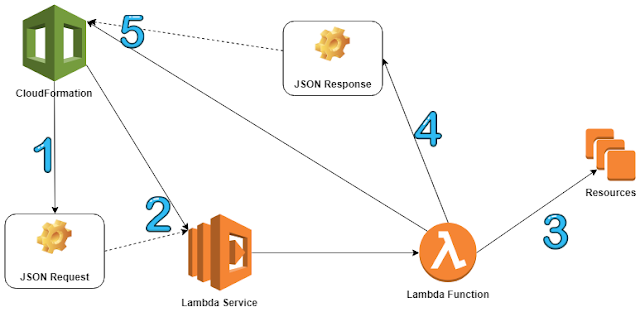
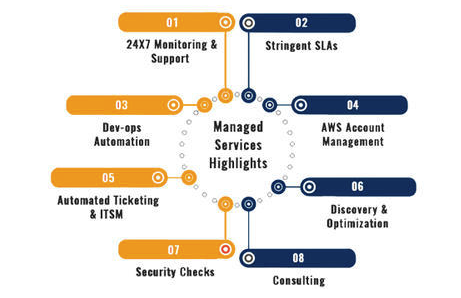

Comments
Post a Comment