What is an AWS console?
Introduction
AWS Console is a web-based graphical user interface (GUI) provided by Amazon Web Services (AWS) that enables users to interact with and manage their AWS resources. It is designed to help AWS customers monitor, manage, and control their cloud-based resources from a single location.
The purpose of the AWS console is to provide customers with a convenient and user-friendly way to access and manage their AWS resources. The console simplifies the process of configuring, deploying, and managing AWS resources, making it easier for customers to take advantage of the full range of AWS services. With the AWS console, customers can perform tasks such as launching EC2 instances, creating S3 buckets, and setting up VPCs, all without having to use the command-line interface.
The AWS console provides a comprehensive overview of the customer's AWS environment, including a dashboard that provides information on the customer's resource utilization, cost, and performance. The console also provides detailed information on each AWS service, such as the number of instances, storage capacity, and network traffic, and enables customers to monitor the performance of their resources in real-time.
In conclusion, the AWS console is an essential tool for AWS customers who need to manage and monitor their AWS resources. With its easy-to-use interface and rich feature set, the AWS console provides customers with the ability to efficiently manage their AWS resources, improve their operational efficiency, and reduce their overall costs.
Read more : What is AWS Managed Services
Features and functionality of the AWS Console
A. Centralized Management: The AWS console provides a centralized location to manage and monitor all of your AWS services. B. Resource Monitoring: You can monitor the performance and usage of your resources through the AWS console, which provides real-time data and insights. C. Service Configuration: The AWS console provides a user-friendly interface for configuring and setting up various AWS services. D. Billing and Cost Management: You can view and manage your AWS billing and cost information through the console.
Accessing the AWS Console
A. AWS Account: To access the AWS console, you first need to have an AWS account. B. Console Sign-In: Once you have an AWS account, you can sign in to the AWS console using your credentials. C. Multiple Accounts: If you have multiple AWS accounts, you can switch between them through the console.
AWS Console Interface and Navigation
A. Dashboard: The AWS console provides a dashboard that gives you a high-level view of your AWS services and resources. B. Navigation Menu: The AWS console has a navigation menu that allows you to access different AWS services and resources. C. Service Pages: Each AWS service has its own page within the console, where you can view and manage the associated resources. D. Search Functionality: The AWS console has a search function that allows you to quickly find specific resources and services. E. Region Selection: You can also switch between different AWS regions through the console to manage resources in different parts of the world.
AWS Console Services
The Amazon Web Services (AWS) console is a centralized platform that provides access to a wide range of cloud computing services offered by AWS. These services are designed to help businesses and individuals store, manage, and process data and applications in the cloud. Some of the most popular AWS services include Amazon S3 (Simple Storage Service), Amazon EC2 (Elastic Compute Cloud), Amazon RDS (Relational Database Service), Amazon SNS (Simple Notification Service), Amazon Lambda, and Amazon DynamoDB, among others.
Common AWS services and their uses
Amazon S3: This is a highly scalable, secure, and durable object storage service that is widely used for storing and retrieving data in the cloud. It is commonly used for storing data backups, storing images, videos, and other types of unstructured data.
Amazon EC2: This is a scalable cloud computing service that provides virtual servers for running applications. It is commonly used for hosting websites, applications, and databases.
Amazon RDS: This is a managed relational database service that makes it easy to set up, operate, and scale databases in the cloud. It supports popular database engines such as MySQL, Oracle, Microsoft SQL Server, and others.
Amazon SNS: This is a fully managed publish-subscribe messaging service that makes it easy to send notifications to a large number of subscribers.
Amazon Lambda: This is a serverless computing service that allows you to run code without having to provision or manage servers. It is commonly used for building and running microservices and event-driven applications.
Amazon DynamoDB: This is a fast and flexible NoSQL database service that is used for storing and retrieving data in a key-value format.
How to use AWS services through the console:
To use AWS services through the console, you first need to sign up for an AWS account. Once you have an account, you can log in to the AWS console and access all of the available services. To use a service, simply click on the service from the console dashboard and follow the on-screen instructions to set it up and configure it to meet your needs.
Once you have set up a service, you can manage it through the console by monitoring its performance, modifying its settings, and viewing its usage reports. The AWS console provides a user-friendly interface that makes it easy to manage your AWS services, and it is regularly updated with new features and functionalities to help you get the most out of your AWS services.
Benefits of using the AWS Console
The AWS Console is a web-based graphical interface provided by Amazon Web Services (AWS) that enables users to manage and access various AWS services and resources. The console provides a centralized location for users to perform various AWS tasks, making it a crucial tool for individuals and organizations that use AWS.
Below are some of the key benefits of using the AWS Console:
Improved Efficiency and Productivity: The AWS Console simplifies the process of managing and accessing AWS resources, allowing users to perform tasks quickly and easily. This improved efficiency and productivity can help organizations save time and resources, reducing costs and increasing overall efficiency.
Real-Time Monitoring and Management: The AWS Console provides real-time visibility into the status of various AWS services and resources. This allows users to quickly identify and resolve issues, as well as monitor resource usage and performance.
Enhanced Security and Compliance: The AWS Console provides users with the ability to manage and monitor security and compliance for their AWS resources. This helps organizations maintain the security and compliance of their AWS environment, ensuring the safety and privacy of sensitive data and information.
User-Friendly Interface: The AWS Console is designed with a user-friendly interface, making it easy for users of all skill levels to navigate and perform various AWS tasks. This makes it accessible to individuals and organizations who may not have a background in technical administration.
Conclusion
AWS Console is a web-based user interface that allows users to manage and access Amazon Web Services (AWS) resources and services. The console provides a centralized platform for managing AWS resources and services, making it easier for users to monitor, manage, and control their AWS infrastructure.
One of the key benefits of using the AWS Console is its ease of use. The interface is intuitive and straightforward, making it easy for even inexperienced users to quickly get started with AWS. The console provides real-time monitoring and management capabilities, which allow users to stay up-to-date with the status of their AWS resources and respond to any issues in a timely manner. Additionally, the AWS Console is designed with security and compliance in mind, providing users with a range of tools and features to help ensure that their resources and data are secure.
In conclusion, the AWS Console is an essential tool for anyone looking to effectively manage their AWS infrastructure. Whether you are a developer, IT professional, or just starting to explore AWS, the console provides a convenient and user-friendly platform for managing your resources and services. By leveraging the features and capabilities of the AWS Console, you can improve your efficiency and productivity, while also ensuring the security and compliance of your AWS environment.
Read More : AWS Cloud Consulting

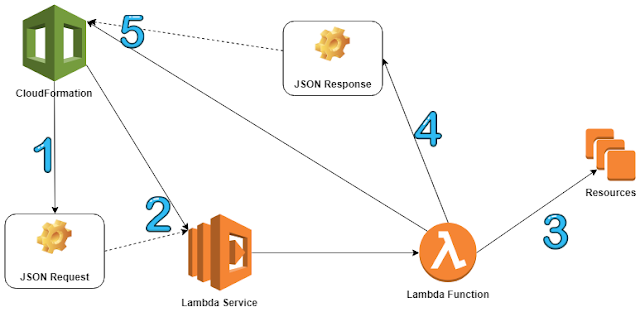
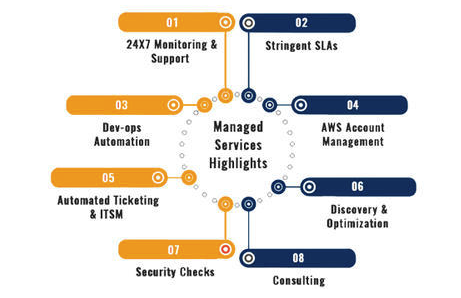

Comments
Post a Comment